
How The Internet Works (In Simple Terms)
Though most of the population uses it every day, few people understand why or how the internet works.
To be fair, most of the population doesn’t need to understand it. (I mean, you drive a car but that doesn’t mean you have to know how the internal combustion engine works.)
All that people need to know is that when they type amazon.com into their web browser, the Amazon marketplace appears.
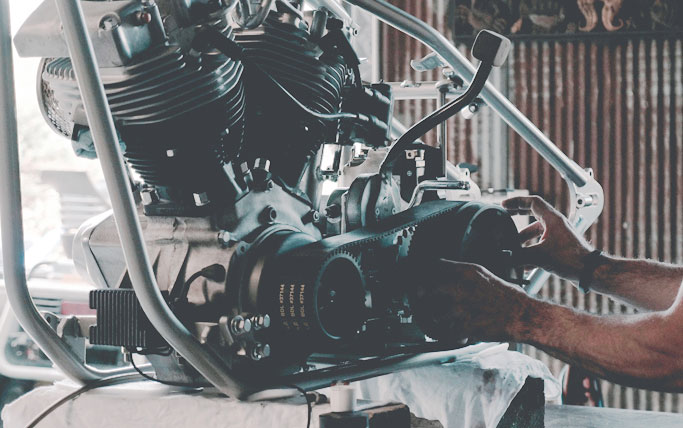
But if you have your own website, you will likely need to deal with a web server (if you haven’t already). Setting up your own website includes a lot of technical terminology, so it can be easy for non-technical people to get confused.
We will get into how ALL of the internet works in a bit – but before we do, let’s go over some simple explanations for the more common internet terms:
Uniform Resource Locator (URL)
Technical Answer:
The Uniform Resource Locator (referred to as a URL) is a way of identifying the location of various resources on the internet.
Simple Answer:
The website address that you type into your browser.
Example:
http://google.com
Domain Name Registrar
Technical Answer:
A domain name registrar is an organization that manages the reservation of internet domain names.
Simple Answer:
The company you buy your domain name through.
Example:
Namecheap, Godaddy, Google Domains
Domain Name System (DNS)
Technical Answer:
A directory spread across the world that contains the list of all the purchased domain names on the internet and the corresponding host server IP addresses.
Simple Answer:
The internet’s phonebook. (If you are a millennial and have never seen a phonebook, think of this as the internet’s version of your phone’s contact list.)
Web Host
Technical Answer:
A company that leases the memory and storage space of web servers they built and connected to the internet to entities that need an internet connected location to put their website files and database so the world can access them.
Simple Answer:
The owner of the web servers that store your website’s files and database.
Example:
Stablehost, Inmotion
Internet Protocol (IP) Address
Technical Answer:
Every website on the internet has an IP address, and they come in two different flavors: IPv4 and IPv6.
An IPv4 address is a four number sequence that ranges from 0 to 255 separated by a period. It is the more common IP address variety.
An IPv6 address is a series of eight groups of four hexadecimal digits separated by colons. You can omit groups that contain only zeroes.
An IP address associates a website’s URL with the location of the hosting web server for that website.
Simple Answer:
It is your website’s mailing address.
Why are there two versions you ask?
Because in the mid 90s people started to get concerned that the internet was going to run out of IPv4 address combinations (there are only 4.3 billion combinations possible).
In response they decided that the world would need a lot more address combinations, so they started creating the IPv6 protocol. This new protocol allowed for a whole lot more address combinations (there are 3.4 * 1038 possible address combinations which in case you are wondering looks like this:
3,400,000,000,000,000,000,000,000,000,000,000,000,000).
Example:
IPv4
192.168.1.1
IPv6
2001:0db8:85a3:0000:0000:8a2e:0370:7334
Propagation
Technical Answer:
The 24-48 hours that it can take for root name servers and cache records across the world to update with a website’s DNS information.
Simple Answer:
The roughly 24-48 hours it takes for the whole internet to figure out where your domain name points to.
Example:
You have an old website hosted on Stablehost that got built some years ago. You decide you want a new website and decide to pay a web developer to build one. You want the domain name to be the same, but you want to host that new website with Inmotion instead of Stablehost.
Your web developer builds the site and puts it in your hosting account. They then point your domain name at your new Inmotion IP address. You wait a couple hours and type your domain name into your browser, and your new website comes up.
Awesome!
You call up your friend who is living in London to tell him that your new website is live. He is super excited and wants to see what it looks like. He goes over to his browser and types in your domain name, but your old website comes up.
Why?
Because the domain name has propagated for the servers in your area, but it has not yet had time to propagate for the rest of the servers in the world.
So, how DOES the internet work?
Now that we understand the lingo, let’s explain how it all ties together. Take this example of a fictional character by the name of Corky.

Corky loves everything wine and considers himself a true wine connoisseur. People know this about Corky and are always asking for his opinion on the best vintages, his favorite vineyards and the tastiest varietals.
One day Corky realizes that he needs to tell the world about the best vintages he has tried, his favorite wineries, and the perfect varietal for a special anniversary meal.
Corky decides he needs to start a personal website so he can blog about his great opinions on all things wine.
So Corky goes to Namecheap (his registrar). After doing some trial and error, he finds that corkyscasks.com (the website’s URL) is available. Thinking this name is perfect for his new wine blog he buys it up.

So now Corky owns corkyscasks.com, but when he goes to his browser and types it in, nothing shows up.
Why?
Because though he owns that domain name, he has not pointed the domain name at a hosting server.

Now that he has his domain name, Corky decides he needs to start building out his wine blog website. How else will he finally be able tell the world about the killer Cabernets and magical Merlots he has been drinking?
He goes over to Stablehost and purchases a shared hosting package. He then goes into Namecheap and points the his DNS records at his Stablehost server’s IP address.
He creates a new WordPress install through his Stablehost dashboard, and after the domain has completely propagated he begins to build out his new wine website. Now the world will be able to read all about Corky’s top picks for the best bottles of burgundy.
The Internet & Your Website
This example may be pretty simplified, but it shows how all the pieces work together to deliver a website.
While the internet uses many technical terms, the way it works is actually rather simple. What we know as “The Internet” is – for the most part – Corky’s example repeated millions of times over.

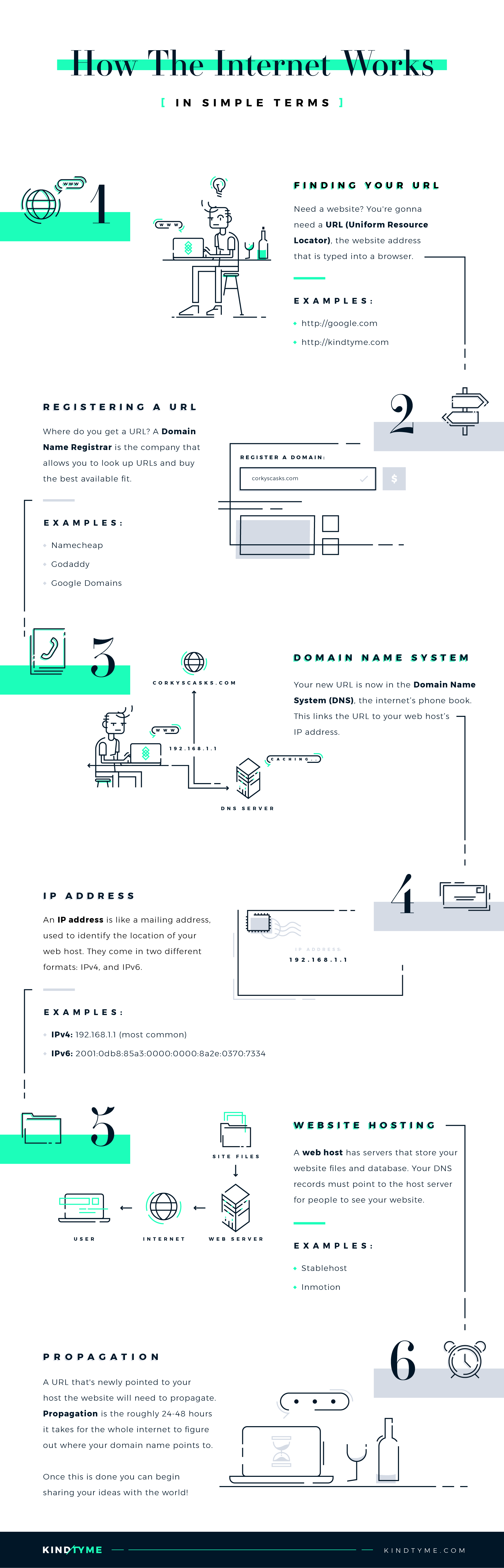
No Comments